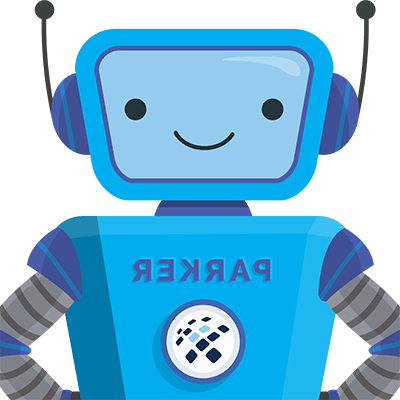Understanding RAID Groups: Breaking Down RAID Performance
Park Place Hardware Maintenance
The purpose of RAID is to store high levels of data but to maintain as good of a performance as possible. Essentially, you increase storage reliability by arranging drives in groups and then dividing that data into different drives within a group.
RAID groups are a crucial part of the underlying structure of your storage infrastructure. This means that to understand them, is integral in using them. All components of your data center are important, but understanding the different aspects of your RAID group levels, and the benefits of choosing one level over another, will be extremely helpful. It is vital to know how RAID groups fit into your larger data center infrastructure in order to use them to their maximum potential.
How RAID Works
RAID works by placing data on multiple disks and then allowing both input and output (I/O) operations to overlap. This is done in a balanced way, which allows for improved performance.
Because RAID is a data storage virtualization technology, you can combine multiple hard disks to form one or more logical units. This level of data center virtualization provides redundancy, reliability, and scalability.
There are different RAID levels in which data is distributed. These levels include RAID 0, RAID 1, RAID 2, RAID 3, RAID 4, RAID 5, RAID 6, and RAID 10.
Each of these levels exists to complete a different purpose. You must choose the right RAID level for your needs. These levels are based on:
- Cost-effectiveness
- Redundancy (includes reliability or security)
- Performance requirements (low, medium, high)
- Storage Capacity
What Do You Need in Order To Make a RAID Group?
RAID groups are made up of a collection of disks and RAID groups can be used to create storage pools. So, before building your RAID groups you should understand your data center needs and find out what would work best for you. Choosing the type and number of drives to build your RAID group will vary based on the workload.
Think about what you’ll be using this RAID group for. Will it be used to hold data that will be accessed frequently? That will affect the drives on which you choose to base your RAID group. For a system such as the VNX5300, you’ll choose from the following drive types: Flash/SSD, SAS, or NL-SAS.
Which Disk Drive Type Is Best for My RAID Group?
Flash is the fastest drive out of the three named above. Flash drives will give you the most Input/Output Operations Per Second (IOPS). SAS is often used as a “sweet spot” drive type because it provides a range of sizes while still providing a good IOPS speed of around 180.
NL-SAS is known more for its capacity, but not speed, so this drive type is more frequently used for archiving data that isn’t accessed frequently. So, once you understand your workload, you can choose the best drive type for those performance requirements. Then you’ll need to choose the RAID level for those drives.
What Are the Different RAID Levels?
There are multiple RAID levels available for RAID groups. These different RAID levels provide a different type of performance and can affect data center performance. Essentially, RAID levels can allow you to have spares and redundancy as well as techniques such as mirroring and parity striping in order to save data in multiple places.
Choosing the best RAID level for your organization and performance needs may vary based on the manufacturer of the equipment you are using, but for the sake of this blog, we’ll use RAID 5, RAID 6 (DP), and RAID 10/RAID 1+0 as examples.
RAID 5
RAID 5 gives you 5 drives and allows you to have one parity drive. The parity or parity striping allows you to distribute data to all disks in the RAID group. In RAID 5, the parity allows you to lose one drive without losing any data in that RAID group because each disk knows what the other disk holds.
RAID 6 DP
RAID 6 DP, or dual parity, is somewhat different from other RAID levels. The main difference is that this RAID level includes two parity drives, or dual parity, which allows you to lose up to two drives without losing any data on that RAID group.
RAID 1+0
RAID 10 or RAID 1+0 employs the mirroring technique as well as parity striping across all of the drives in the RAID set. One of the pros of this RAID level is as long as you have one drive in all of the mirrored pairs you won’t lose any data. On the other side, you’ll only have 50% of your raw capacity to use due to mirroring.
Advantages & Disadvantages of RAID Levels
Each level of RAID has different advantages and disadvantages, similar to how they have different purposes.
RAID 0-Striping
Advantages:
- Easy to implement
- Utilize full storage capacity
- Good read and write performance
Disadvantages:
- One drive failure results in total data loss
- Not a good choice for mission-critical systems
RAID 1-Mirroring
Advantages:
- Simple to implement
- Fast “read” operations
- High fault tolerance with two disk drives
- Data can be copied onto a replacement drive which avoids data loss
Disadvantages:
- Total usable data capacity is only half of drive capacity
- Half of the data capacity is redundant
- Cannot swap a failed drive if hot
- Failed drive can only be replaced after the computer it is connected to is turned off
- Expensive for the capacity it provides
RAID 5-Striping With Parity
Advantages:
- “Read” data transactions are extremely fast
- Data is accessible even if there is a drive failure
- Data is accessible even during the replacement of a failed hard drive
- Storage controller rebuilds data on a new drive
Disadvantages:
- Very complex
- Failed drives negatively affect the throughput
- If a large drive in the array fails, it may take a long time to restore the data
- You run the risk of losing all of your data if another disk becomes damaged or corrupt
RAID 6-Striping With Double Parity
Advantages:
- “Read” transactions are extremely fast
- Data is extremely accessible
- High redundancy versus RAID 5
Disadvantages:
- “Write” transactions are slow due to the aspect of double parity
- RAID rebuilding takes a long time due to the complex nature of RAID 6
- RAID 10 (RAID 1+0, Mirroring and Striping)
Advantages:
- Fast and resilient due to it being a combination of both RAID 0 and RAID 1
- Extremely secure due to mirroring
Disadvantages:
- Because half of the storage goes to mirroring, it is an expensive method of obtaining redundancy (as compared to RAID 5 or RAID 6)
- Not extremely scalable
- Data Center storage
Parity vs. Spare
When learning about parity striping it is equally important to understand spares. Spares for your RAID group have the same purpose as a spare tire for a car, you have it just in case you need it. Parity drives and spares have similar functions in the way that they provide an extra layer of protection against losing data.
RAID usually has the characteristics of parity, striping, or both:
Parity provides redundancy for blocks of data on the drives. Although it depends on the RAID type, this does provide the ability to continue your operations even if you lose the ability to use one or more drives.
Striping is the mechanism that allows for data to be processed in a way that the read/write performance of a RAID group is comprehensive and is able to exceed the performance of its component drives.
For example, say you’re using RAID 5 and one of your drives has a media error or it meets its threshold then what happens is the drive “proactively copies” its data to the spare. That’s when the spare comes in and takes over that drive you lost allowing you to keep all of your data. The parity drive has the same outcome but it comes into play when there’s an issue in your data center.
If there’s a mechanical failure in the RAID group and the drive can’t proactively copy the data to the spare that’s why parity striping is there. As previously stated, parity striping allows you to distribute the same data onto multiple drives.
Why You Should Create a Raid Group
A RAID group allows you to combine Flash, SAS, and NL-SAS in one place. RAID groups get the best performance out of your data center and increase efficiency. As an industry leader in third party maintenance, Park Place Technologies knows how to increase performance and efficiencies of your data center. Contact us to learn how we can enhance your data center’s performance today!